I wanted to briefly introduce students to Digital Humanities in an introductory-level Shakespeare course I was helping teach, partly because they might not hear about it otherwise and partly because I really enjoy DH. Textual analysis seemed like the quickest and simplest method to choose, and Voyant Tools is a free and easy program (CC BY 4.0 Voyant Tools by Stéfan Sinclair & Geoffrey Rockwell) available with just a browser and internet connection. I also showed them some searches of the plays using regular expressions. The following images are taken from my slides.
Analyzing Shakespearean Plays in Voyant Tools
Hoping to demonstrate just a few of the possibilities of Digital Humanities methods applied to literature, I put the online versions of the four plays we had studied throughout the semester into Voyant to see if there were any interesting insights that stood out which I could then discuss. I first showed the current play we were studying (The Winter’s Tale), then ‘zoomed out’ even farther to show all four plays (The Winter’s Tale, Richard III, As You Like It, and King Lear).
The Word Clouds (Figures 1 and 2) were unsurprising and most students have already seen these on the web.
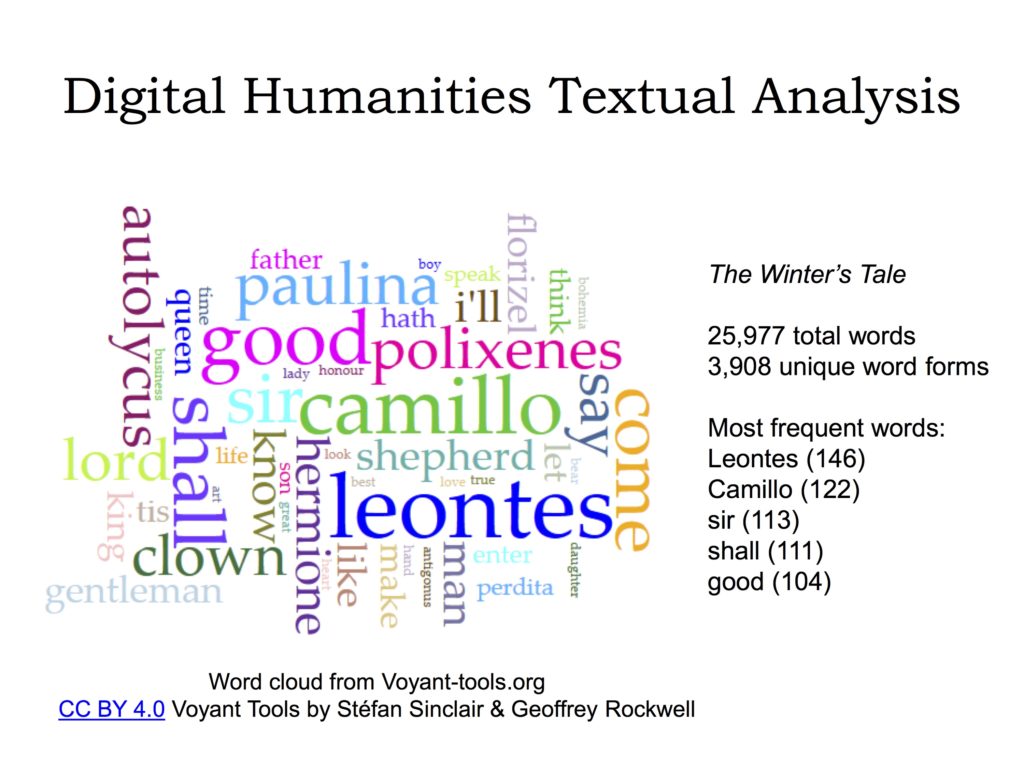
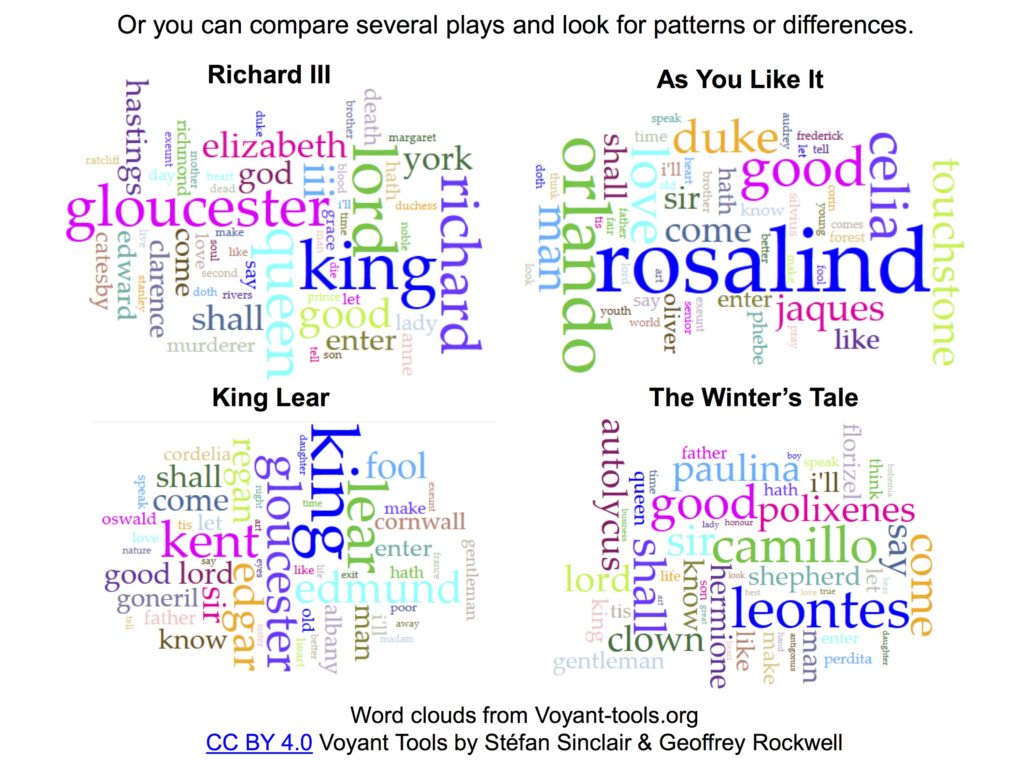
But the Trends charts (Figures 3 and 4) allowed me to point out how we can see the appearance and disappearance (or rise and fall) of certain characters in a visual way.
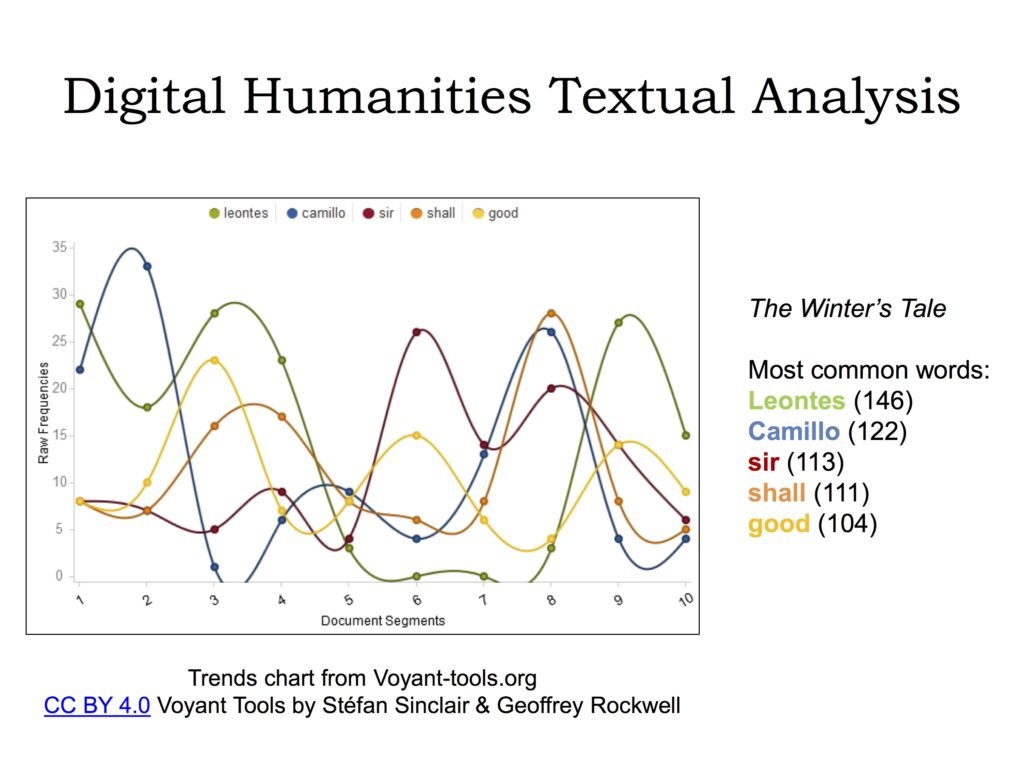
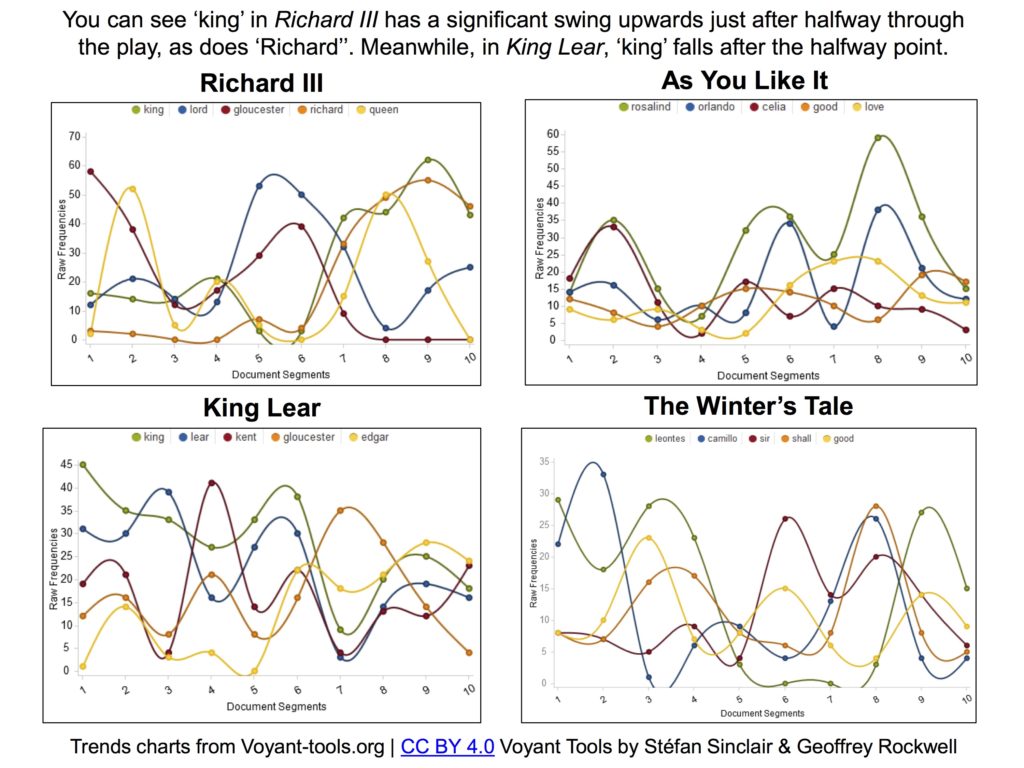
And looking at the word ‘like’ in the Contexts chart (Figure 5), I showed them how this chart can help us see (in one place) and compare what kinds of similes Shakespeare used, for example. My favorite was ‘like the basilisk’ because that creature features prominently in one of the Harry Potter books.
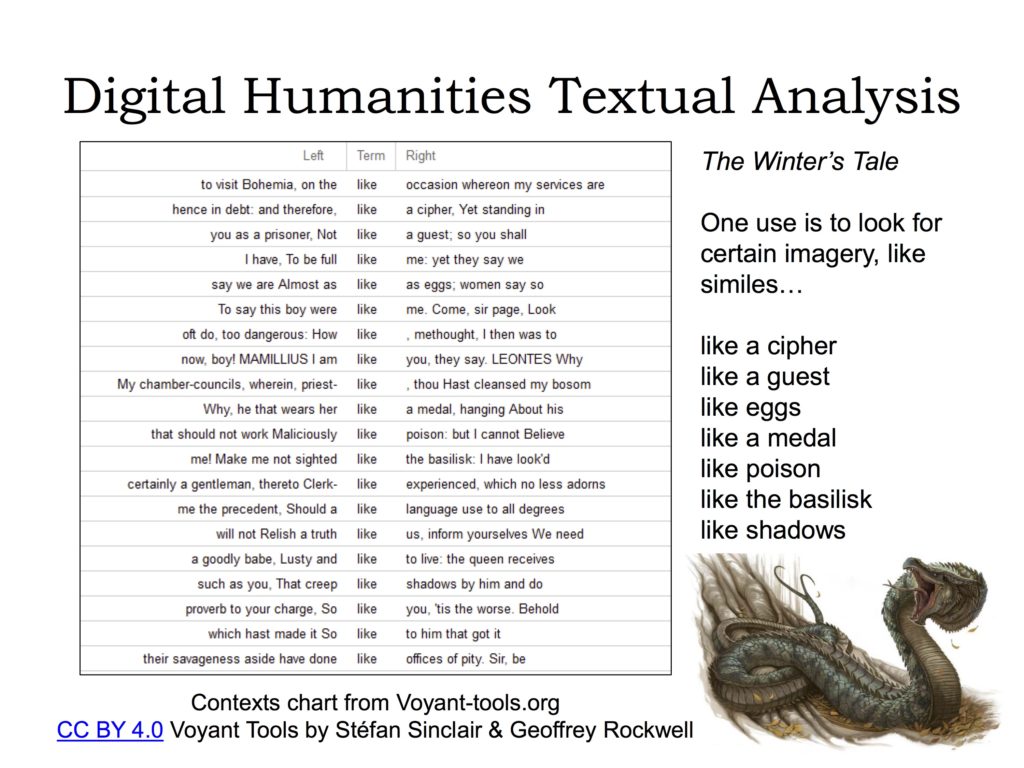
I also checked out the Microsearch chart (Figure 6), which I believe is similar to one I saw demonstrated at a conference. I’d like to look more into what can be done with these kinds of visual displays.
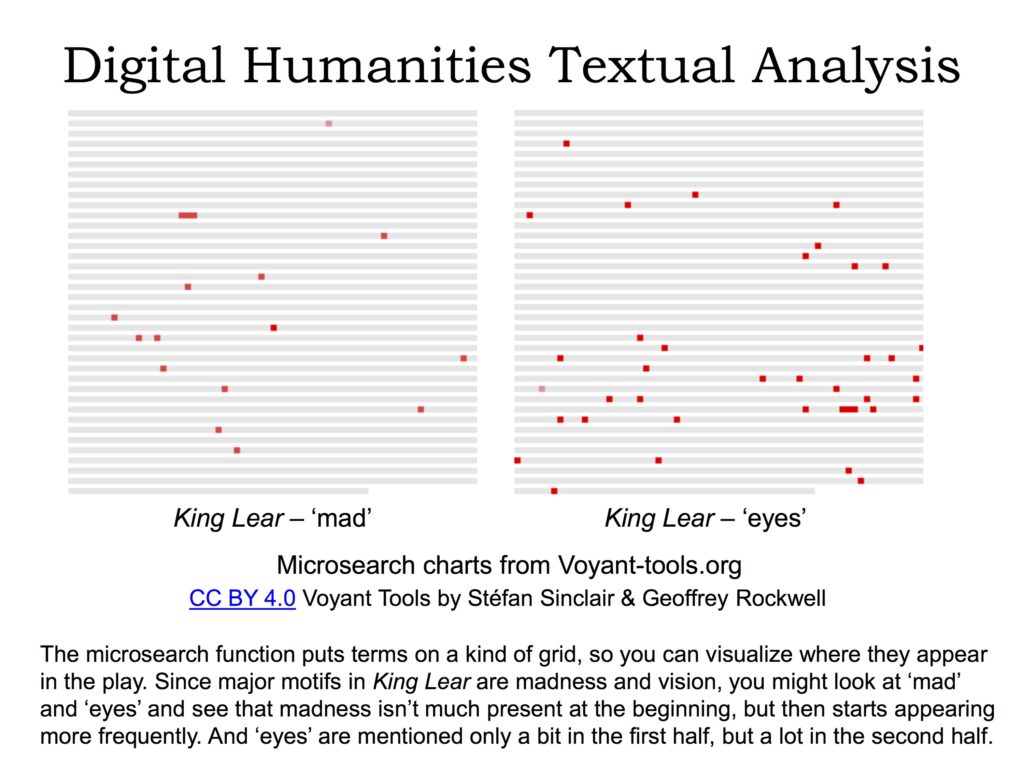
Searching Shakespearean Plays in RegExr
For regular expressions, I borrowed a practice activity that was part of a DH workshop at the aforementioned conference. They used the RegExr sandbox website to have everyone look up all of the questions in the play Othello. Since in the class we had already examined a passage in The Winter’s Tale where King Leontes’ paranoia manifests itself through a series of questions he asks himself, I hoped the students could see the potential value in isolating questions to see what they might reveal about a play. I also showed them how to look up certain words along with surrounding words to see the context, such as all of the words ‘son’ and ‘daughter’ in a play about family.
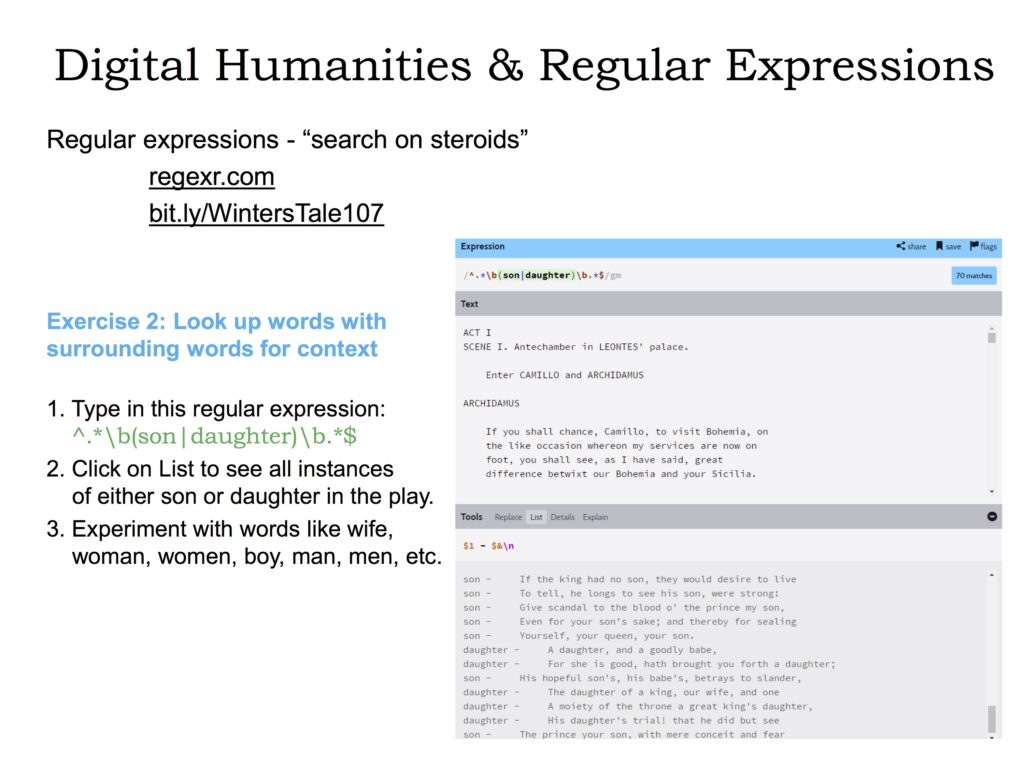
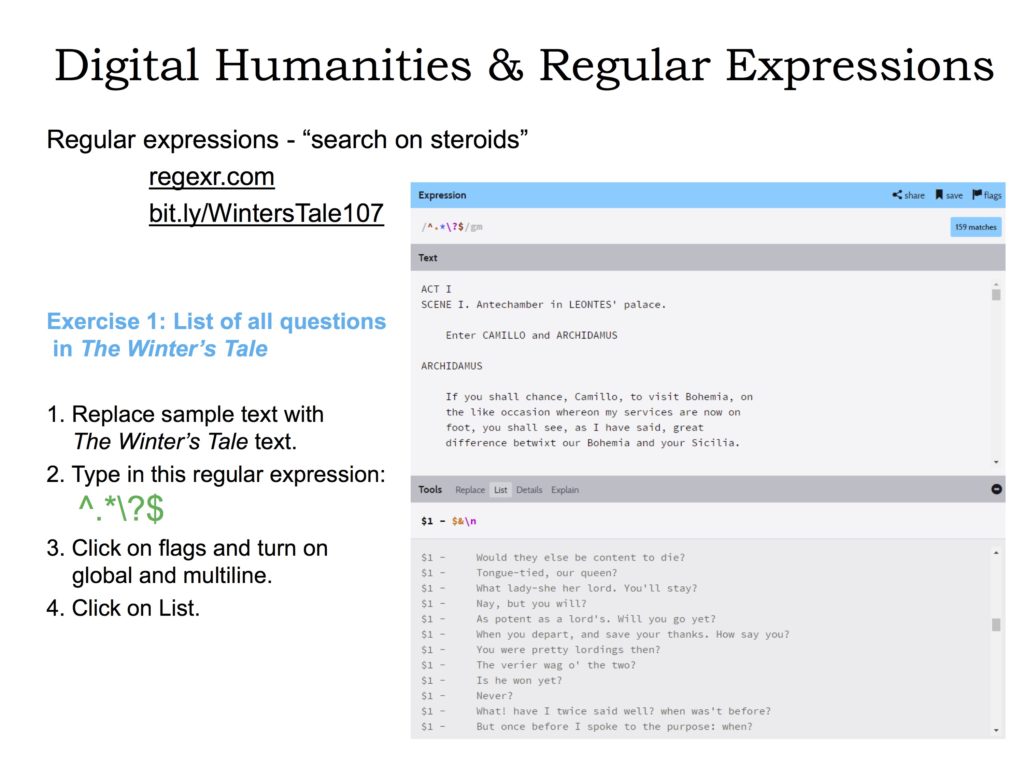
This brief introduction gave them a glimpse at what one can do with a text once digitized, as Shakespeare’s are. It was enjoyable tinkering with the different tools in Voyant and seeing what connections and insights they revealed about the plays. It does seem to be a good first step into textual analysis.