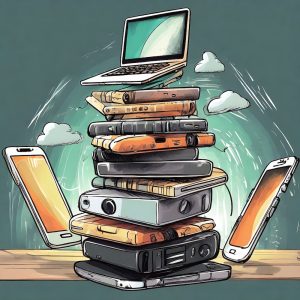
The Sequoia Con 2024 – AI for Educators Conference (Feb. 29 – Mar. 1, 2024) was packed full of interesting resources, case studies, and discussions about artificial intelligence and its implications for educators and education. I was pleased to be able to present my AI Literacy Framework and enjoyed the collaborative and collegiate atmosphere online as we engaged in conversations about ethics and responsible ways forward into this AI-driven world. When we shift to harnessing what Generative AI is capable of versus merely trying to use it as a search engine replacement, it can be an incredible tool, but this is not intuitive and we have to learn how to use these tools differently than previous tech. If we can harness AI to make better learning activities and more problem-based learning, not just regurgitation of the same old things, there is much potential.
Here are some the key themes, takeaways, and resources from the sessions I attended:
General Tips
- Acknowledge people’s fears around technology and AI, and give them space to process these
- Use class time more effectively by harnessing neuroscience as discussed by Dr. Pooja K. Agarwal in her keynote > ask students to remember what you did in the last class rather than reviewing it and telling them; this levels up their retrieval process and aids the learning process (see https://www.retrievalpractice.org/transfer for more info on retrieval practice)
- Be a bionic educator and your students become bionic learners. This idea was from Eric Curts’ closing keynote on the Bionic Educator in which he asked us to consider the hybrid nature of teaching as harnessing the strengths of both.
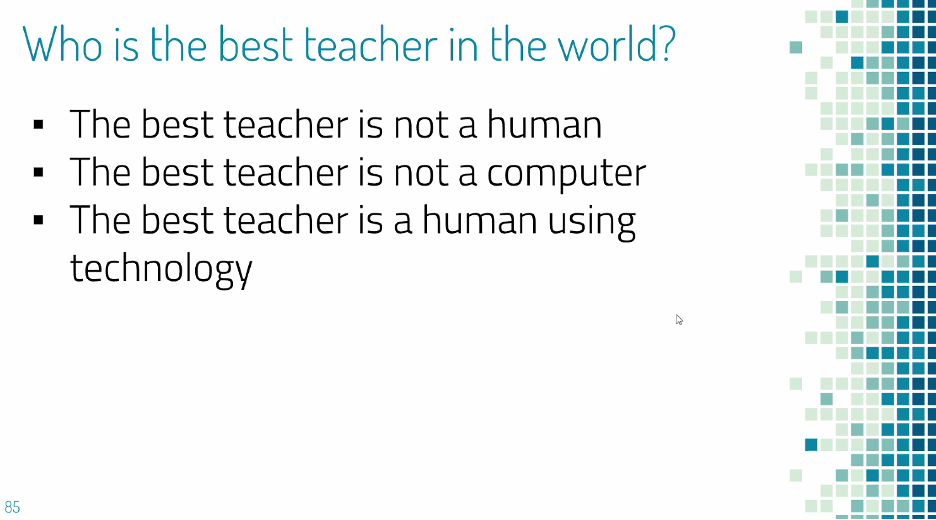
Skills
- Prepare students for their future, not our past
- Being able to edit what AI outputs is going to be an important skill moving forward with Generative AI
- English language is now like a code, thanks to AI, so having precision in language is a valuable skill
Prompting
- Good prompting is important and can make or break your usage of AI tools
- Process can be a constant back and forth process to get what you want out of the AI
- Check whether it knows enough about a topic first by asking it what it knows, then teaching it if it doesn’t know about that topic (e.g. different textile levels)
- Be specific about the formatting you want (e.g. tell it to ‘bold’ vocab words)
- Need to talk in class to critique the AI outputs to build students’ critical thinking around it
- Prompt courses needed for students
- AI models can break/glitch or try to sound intelligent or use words you never use on a regular basis
- Suggest rewording the prompt or simplifying it if it gets it wrong. Or try breaking up a prompt into smaller pieces (prompt chaining). First give background info. Then ask next question and next question to build up its cache. Eliminate as much ambiguity as you can. Use keywords.
Responsible Use & Safety
- Be proactive about privacy – if something is ‘free’ the price is your data
- Myth of 13 – Students cannot give consent under age 18, even for AI apps that say they can be used by 13+. Teachers or IT professionals give consent in lieu of parents (at least in the US).
- Disagreement about whether teachers should put students’ work into AI tools at all. My perspective is that see the concern about putting students’ work in AI tools, but I see it as less harmful than other practices such as using plagiarism software like Turnitin. That actually puts their work in a database forever. I see a difference between putting in students’ essays and reports that are fairly basic and generic, versus putting in creative writing pieces that are personal and highly individualized.
- Sal Khan of Khan Academy has discussed bias in terms of a potential upside of computers. Paraphrased: You can’t audit people but you can audit AI as a system.
What Students Think (Panel of high school and college students)
- Use AI as a brainstorming tool to find research questions and as a 24/7 teaching assistant
- Use it as a quicker search engine to get output directly, and not have to look through Google links
- Adobe and DALLE art tools being used for design or slideshow pictures, offer more personalized results than Google
- Use it to edit videos, create music, do creative stuff – no longer need lots of specific technical expertise
- Use AI to help interpret sources for an essay; plan out everything with AI in language-heavy courses
- Use AI to explain concepts, like Perplexity AI which links to sources
- Use AI to learn new skills – like if a business plan is assigned, can ask it to explain a business plan to me like I’m a college student, provide 2 examples, and apply the examples to my situation. It’s not just explaining the topic but making it relevant to what I’m learning and interested in as well.
- Like that AI doesn’t get mad if you keep asking questions and don’t understand something right away
- Still want teachers to grade more subjective assignments like essays
- Timelier feedback possible with AI
- Ask AI to ask me questions to see the gaps in my understanding
- Teachers should show students examples of biases, privacy issues, and limitations of AI
- Open discussions with students are important. Right now it’s a free-for-all, and students are using it without knowing about how it works, how to use it properly, and what the pitfalls are
- Teachers should be transparent about AI usage policies – Is something cheating? We don’t know
- AI literary talks are needed – should be like plagiarism talks we used to go to that went over what plagiarism is and how to avoid it
- School itself should be prepared with resources to combat ethical problems (e.g bias, privacy concerns, or abusive use of AI) and prepare students to become high-level experts with AI
- Students need to be data literate when taking computer science courses to know how to interpret data correctly to avoid bias and algorithm troubles
- Teachers could consider using the reality that students will use AI for assignments as an opportunity to push students to work together more often, have discussions, and develop teamwork skills. Students could cultivate more interpersonal skills and connect with other more.
- Even though AI is not powerful enough yet to entirely replace humans, that doesn’t mean we should distance ourselves from it. We should embrace it and become literate and use it to our advantage in our careers.
- As a generation, we are inquisitive and that will help us stay on top of AI in the future
AI and Cheating
- Teachers need to talk about the why, how content is related to students’ lives and what they’re passionate about. This could help drive students to do the work themselves.
- Segment the assignment into tasks, and have some to be done in class, collaboratively, like writing some of a paper in class but doing research outside of class.
- In light of AI usage, teachers could expand on and make assignments more developed and have higher expectations; for example, instead of just asking for a business plan, could have students launch a product or go into further detail
- Color code assignments using traffic signals re: acceptable use of AI (e.g. red light means no AI)
Case studies of AI usage in the classroom
- Use form to gather student responses about the day’s topic, then download a spreadsheet/CSV file of their responses, then feed it into AI (Claude or ChatGPT paid version) and ask it to analyze in real time. This can then help you shape your lesson right away based on their current understanding of the topic or questions.
- Use ChatGPT and Midjourney to make a murder mystery game or other game based on literary classics (we practiced with a Crime and Punishment version designed for AP Literature students) – goal is to engage students and first frontload the philosophies and contextual them before diving into the novel (see https://www.mostlyilliterate.com/sequoia-con-2024)
- Use Diffit to differentiate content for different learners – get “just right” resources for any topic based on grade level and language
- Create factual errors – remove all punctuation from a piece of writing, then ask students to fix it
- Create mad libs
- Put a quote into AI tool to make an image inspired by that quote
- Have AI read a historical essay/article and take on the persona of the writer
- Write a first line of a poem and have a famous poet like Walt Whitman write the next line (Google Verse by Verse)
- Explain concept of a virus using a pirate analogy or taking the form of a poem like Dr. Suess
- Point phone camera at a worksheet or webpage, put the picture into AI tool, and let it find YouTube videos that teach that concept / explain info (Socratic.org)
- Have AI tool pretend to be an earthquake, then have students interview it as an earthquake
Resources
Blogs, Podcasts, Websites
Matt Miller and Ditch that Textbook
Podcast: What Teachers Have to Say
There’s An AI for That – database of AI tools
AI tools and resources from Oklahoma Public School Resource Center
Eric Curts’ The ABC’s of AI: What Educators Need to Know
AI Tools
Magic School AI – education-focused AI tool
Padlet – AI image generator feature called I can’t draw
Canva for education – feature: image generator
Pi – friendly chatbot with guardrails
Storyfile – interview historical people
Storytime – storytelling generator
Ideogram – image generator
Assisted Melody – Google music generator
Suno AI – music generator
HeyGen – video generator, including video modification, voice translation, and mouth movement changes